Divi vs. Elementor: Key Features of Top Page Builders
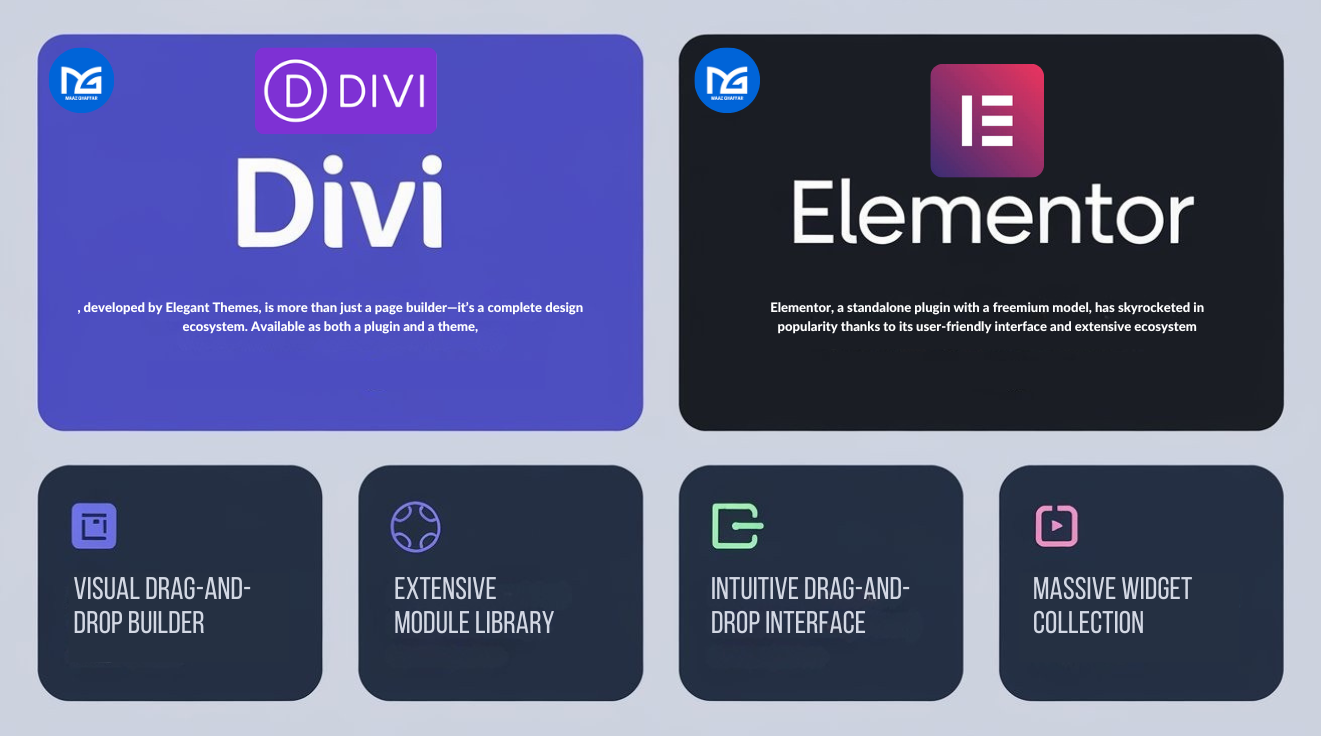
When it comes to crafting stunning WordPress websites without diving into code, Divi Page Builder and Elementor stand out as two of the most popular WordPress page builders in the game. Both offer intuitive drag-and-drop page builder interfaces, robust WordPress design tools, and a wealth of features that cater to beginners and seasoned developers alike. But what makes each of these page builders tick? In this blog, we’ll explore the standout Divi features and Elementor features, giving you the insights you need to choose the best WordPress page builder for your next project through a detailed Divi vs Elementor comparison. We’ll also touch on common issues like the server error 500 Elementor users might face and how theme examples can inspire your designs to reach peak design perfection.
_____________________________
Diving into Divi Page Builder: Features That Shine
Divi, developed by Elegant Themes, is more than just a page builder—it’s a complete design ecosystem. Available as both a plugin and a theme, Divi combines flexibility with power. Here’s a closer look at its key Divi features:
Visual Drag-and-Drop Builder
Divi’s front-end editor lets you see your changes in real-time. Its inline editing feature allows you to click directly on the page and tweak text features, images, or layouts without toggling between tabs. The WordPress visual builder uses a modular system of sections, rows, and columns, making it easy to structure complex WordPress website design. Want to let them see your vision instantly? This feature ensures your creativity shines through effortlessly.
Extensive Module Library
With over 40 Divi modules—like sliders, testimonials, forms, and call-to-action buttons—Divi gives you the tools to build virtually any type of page. Each module comes with deep Divi customization options, from colors and fonts to spacing and animations, helping your site hit peak design standards.
Theme Builder Capabilitiesy
Divi’s Theme Builder takes customization to the next level. You can design custom headers, footers, blog post templates, and even 404 pages, all within the same visual interface. This Divi theme builder feature lets you control every aspect of your site’s design, not just the content area, with plenty of theme examples to guide you.
Pre-Designed Layouts and Packs
Divi boasts over 200 Divi layout packs, totaling more than 2,000 Divi templates. These are organized by niches like business, e-commerce, and blogging, so you can jumpstart your project with a professional design and tweak it to fit your vision—perfect for those seeking theme examples to inspire their work.
Built-in A/B Testing
Unique to Divi, the Divi A/B testing feature (Divi Leads) lets you split-test different design elements—like buttons or headlines—to optimize conversions. This is a game-changer for marketers looking to fine-tune their pages for Divi performance.
Global Elements and Styles
Save time by creating reusable global elements, sections, or styles. Update one instance, and the changes ripple across your site—perfect for maintaining consistency on larger projects and ensuring Divi responsive design across all devices.
Responsive Design Controls
Divi ensures your site looks great on any device with granular responsive editing. Adjust settings for desktop, tablet, and mobile views independently, ensuring a seamless user experience and peak design adaptability.
Divi AI (Optional Add-On)
For lifetime subscribers (or as a separate purchase), Divi AI integrates artificial intelligence to generate text features, images, and even code snippets, streamlining the creative process for Divi for beginners.
Exploring Elementor: Features That Empower
Elementor, a standalone plugin with a freemium model, has skyrocketed in popularity thanks to its user-friendly interface and extensive ecosystem. Whether you’re using the free version or Elementor Pro, here’s what it brings to the table—though beware of occasional hiccups like the server error 500 Elementor issue
Intuitive Drag-and-Drop Interface
Elementor’s fixed sidebar houses widgets you can drag onto the canvas, offering a clean and straightforward editing experience. Real-time previews mean you can let them see exactly what your visitors will see as you build, enhancing Elementor ease of use.
Massive Widget Collection
The free version includes over 40 Elementor widgets (think headings, images, and buttons), while Elementor Pro ups the ante with 100+ advanced widgets like forms, popups, and Elementor WooCommerce elements. This variety makes it a powerhouse for Elementor customization.
Theme Building Made Simple
Elementor Pro’s Theme Builder lets you design every part of your site—headers, footers, single post layouts, and archive pages—using dynamic widgets like Post Title or Author Box. It works seamlessly with any WordPress theme, offering endless theme examples to explore.
Popup Builder
A standout feature of Elementor Pro, the Elementor popup builder lets you create custom popups (modals, slide-ins, or notification bars) with triggers like scroll depth or time on page. It’s a versatile tool for lead generation and user engagement, helping them show off your content effectively.
Template Library
Elementor offers over 300 Elementor templates and block sections, covering industries like education, tech, and e-commerce. These are easy to import and customize, giving you a head start on your WordPress website design.
Dynamic Content Support
With Elementor Pro, you can pull in dynamic content—like post titles, custom fields, or WooCommerce product info—making it ideal for blogs, portfolios, or online stores aiming for peak design functionality.
Third-Party Add-On Ecosystem
Elementor’s popularity has spawned a thriving marketplace of Elementor third-party addons (e.g., The Plus Addons), offering extra widgets and features like blog builders or social feeds. This extensibility sets it apart from Divi’s more limited Divi third-party addons options.
Responsive Editing
Like Divi, Elementor provides Elementor responsive design controls, letting you fine-tune layouts for different devices. You can even hide or show elements based on screen size for a tailored experience—though watch out for issues like server error 500 Elementor if your hosting isn’t optimized.
Divi vs. Elementor: A Quick Feature Face-Off
Ease of Use: Elementor’s fixed sidebar feels more Elementor for beginners, while Divi’s floating controls and wireframe view might take some getting used to but offer a unique workflow for page builder ease of use.
Customization: Both excel, but Elementor’s widget variety and popup builder give it an edge for dynamic designs, while Divi’s A/B testing and global elements appeal to efficiency-focused users seeking Divi customization.
Templates: Divi’s 2,000+ Divi templates dwarf Elementor’s 300+ Elementor website kits, though Elementor’s offerings are equally polished and supported by third-party kits—great theme examples for inspiration.
Performance: Divi has built-in CSS/JS minification, potentially giving it a Divi performance advantage, though Elementor can match this with optimization plugins like WP Rocket to boost Elementor performance. Watch for server error 500 Elementor issues if memory limits are low.
Special Features: Divi’s A/B testing and Elementor’s Popup Builder are standout exclusives that cater to different needs—marketing vs. engagement—helping them show their unique
Which One’s for You?
Choosing between Divi and Elementor depends on your goals:
Pick Divi if: You want a comprehensive Divi theme builder solution with a lifetime license (Divi pricing: $249 one-time), love Divi layout packs, and value built-in Divi A/B testing for optimization. Divi support is robust, and it’s ideal for achieving peak design consistency.
Pick Elementor if: You prefer a freemium model (Elementor pricing: free or $59/year for Pro), need Elementor popup builder and dynamic content support, and want access to a vast Elementor third-party addons ecosystem. Be mindful of potential server error 500 Elementor errors, which can often be resolved by increasing server memory or contacting Elementor support.
Final Thoughts
Both Divi and Elementor are powerhouse WordPress plugins that elevate WordPress website design to new heights. Whether you prioritize Divi vs Elementor speed, Divi SEO features, or Elementor SEO features, each offers unique tools to bring your vision to life. Explore Divi vs Elementor 2025 trends, test their page builder performance, and use theme examples to craft a site that stands out. With the right choice, you’ll let them see your creativity at its peak design—just keep an eye on technical hiccups like server error 500 Elementor to ensure smooth sailing!